


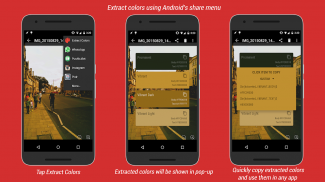
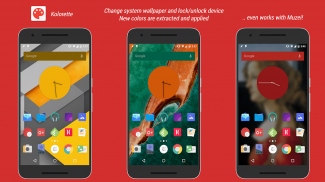


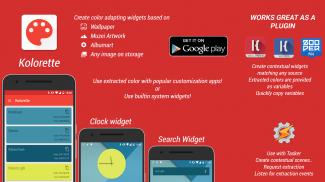

Kolorette - Extract colors

Beschreibung von Kolorette - Extract colors
Kolorette brings a new context to widgets by implementing contextual color concept established in Google's Material Design!
Kolorette widgets adapt to the system wallpaper by changing their color to prominent colors of the wallpaper. It uses Google's palette library to extract colors from wallpaper, Muzei artwork, any image on storage and music album art cover and then colors them. So you have great looking widgets that blend with the background.
If you would like to create your own setups, Kolorette got you covered there as well by providing these colors to Kustom and Tasker!
Easily copy the variables for colors by tapping on any color card. You can then use them in the advanced parameters section of zooper widgets or formula section in Kustom apps.
*Kolorette 1.0*
*Feature Highlights*
Clock widget and search widgets that *adapt to wallpaper's* prominent color - also auto updates when you change wallpaper.
-Uses Google's *palette library* to extract colors. Also get *true prominent color* of the image.
-Also extract from *Muzei artwork, any image on storage, and Music Cover*.
-Use extracted colors in *Zooper, Kustom and Tasker* (Samples included)
-Share an image via Android share menu to *quickly extract colors*.
-Formula to use colors in other apps like kustom *easily copy-able*.
-*Copy hex code* of extracted colors.
-*Material design* love.
Available for 4.4+
Icons used in posters: *Cornie Icons* by Patryk
Kolorette erweitert Widgets um einen neuen Kontext, indem es ein kontextbezogenes Farbkonzept implementiert, das in Googles Material Design festgelegt wurde!
Kolorette-Widgets passen sich an das System-Hintergrundbild an, indem sie ihre Farbe in markante Farben des Hintergrundbilds ändern. Mithilfe der Palettenbibliothek von Google werden Farben aus Hintergrundbildern, Muzei-Grafiken, gespeicherten Bildern und Cover von Musikalben extrahiert und anschließend eingefärbt. Sie haben also großartig aussehende Widgets, die sich in den Hintergrund einfügen.
Wenn Sie Ihre eigenen Setups erstellen möchten, hat Kolorette Sie auch dorthin gebracht, indem Sie Kustom und Tasker diese Farben zur Verfügung gestellt haben!
Kopieren Sie einfach die Variablen für Farben, indem Sie auf eine beliebige Farbkarte tippen. Sie können sie dann im Abschnitt für erweiterte Parameter von Zooper-Widgets oder im Abschnitt für Formeln in Kustom-Apps verwenden.
* Kolorette 1.0 *
* Feature Höhepunkte *
Uhr-Widget und Such-Widgets, die * sich an die * markante Farbe des Hintergrundbilds anpassen - werden auch automatisch aktualisiert, wenn Sie das Hintergrundbild ändern.
- Verwendet die * Palettenbibliothek * von Google, um Farben zu extrahieren. Holen Sie sich auch * True Prominent Color * des Bildes.
-Auch aus * Muzei-Kunstwerken, allen gespeicherten Bildern und Musik-Cover * extrahieren.
-Verwenden Sie extrahierte Farben in * Zooper, Kustom und Tasker * (Beispiele enthalten)
-Teilen Sie ein Bild über das Android Share-Menü, um * schnell Farben zu extrahieren *.
-Formel zur Verwendung von Farben in anderen Apps wie kustom * leicht kopierbar *.
- * Hex-Code * der extrahierten Farben kopieren.
- * Materialdesign * Liebe.
Verfügbar für 4.4+
In Postern verwendete Symbole: * Cornie Icons * von Patryk


























